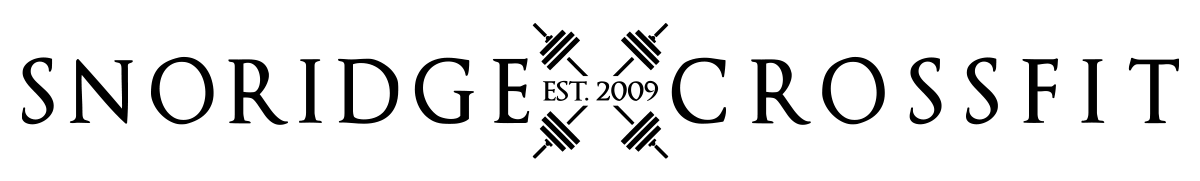Please use the below links or badge at the bottom of the home page to MindBody Online. We accept credit card payments via VISA/MC/ACH. Optional payment of cash/check is accepted. (Military/Law Enforcement/Firefighter/Student 20% discount please contact us first to pay)
Recurring online autopay for all CC payment is required. Dues are nonrefundable.
Please use the MindBody link to pay your dues or to sign up for OnRamp (payment confirms your registration spot).
* Note: Cancellations must be through written notification within 10 days of billing. Late cancels or any reversals/refund will incur a $5 processing fee per transaction.
To pay and register for OnRamp:
- Please use contact form to request dates and spots available.
- Click the MindBody link “Sign Up for OnRamp“
- Follow the steps to set up a profile
- After you create a profile, select the “Online Store” tab
- Select “Contracts/Packages” under the tabs
- Choose “OnRamp Package“
- Select “Make Purchase“
- Complete “Check Out” and enter your payment by credit card
- You will receive an email receipt and that confirms your OnRamp registration.
To sign up for recurring monthly dues using a CC/ACH payment:
- Click on the MindBody link “Pay for Membership“
- On the MindBody welcome page, log into your profile
- Select the “Online Store” tab
- Select “Services” under the tabs on the right
- Choose the correct membership under CrossFit Classes
- Select “Make Purchase“
- Select “Check Out” and enter your payment by credit card
If you want to enter checking account info for ACH monthly withdrawals or if you have any other questions or problems setting up this part, please set up your profile with personal info and email us and we can help you set up the rest.
—————————————————————————–
—————————————————————————–